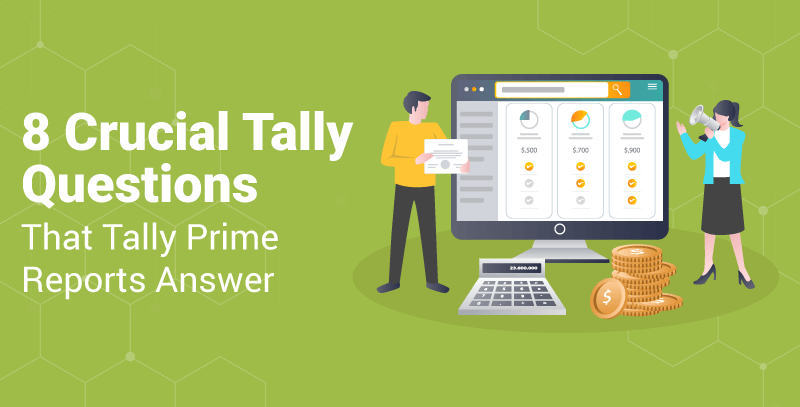With remote working being the need of the hour, selecting the best cloud accounting solutions for your business is of utmost importance. Cloud accounting software such as Tally on Cloud ensures easy access to data across different devices along with complete security. Tally on Cloud made it simpler for businesses to move their data from a physical office server to a Cloud server without affecting the workflow or the need to invest in any infrastructure.Below we have answered a few questions that will help you choose the right accounting software for your business. We have also listed down the benefits of cloud accounting software such as Tally on Cloud.
Questions to Ask When Choosing an Accounting Software For Your Business
1. What’s the difference between Desktop Accounting Software and Cloud Accounting Software?
Easy accessibility from anywhere, anytime, and any device is the major difference between desktop and cloud accounting software.
- Cloud accounting software uses advanced security features, thereby offering enterprise-level security. Desktop accounting software provides basic security features.
- You need to pay a flat-fee upfront for desktop accounting software. Whereas Cloud accounting software works on an annual subscription model and the upfront cost is less.
- Cloud accounting software offers regular updates and has zero maintenance. For desktop accounting software, you need a dedicated person for maintenance. Also, the software updates are infrequent.
- You need to back-up data manually with desktop accounting software, while accounting software on Cloud server is automatically stored and backed-up.
- Multiple users can access the accounting software on a Cloud server. The desktop accounting software can be used only by a single user.
2. How will the software help scale my business?
A Cloud accounting software is completely scalable. If you are a small business with and expansion plan, then Tally on Cloud will take care of your future business needs. This includes adding more people (creating new users), assigning rights, deleting old users, etc so that work can begin instantly without any delay.
3. What TallyPrime features are accessible on Cloud?
All TallyPrime features can be accessed on Cloud, right from creating invoice, preparing financial statements, generating business reports, tracking expenses, etc. Tally on Cloud solutions is also compatible with all operating systems, which ensures that you can easily overview your entire business data.
4. Where does Cloud Data exactly exist?
In Cloud computing, the data is store on individual servers at varied data centres. The Cloud accounting solutions provider allocates specific data storage space for each business, based on the plan selected, to store all their business data and files.
5. Is the Cloud Accounting Software Secure?
Yes, it is. Cloud servers offer enterprise-level security, which ensures your data is protected at all costs. It offers encryption, advanced internal firewalls, malware/virus detection, user access control, among others. Those who have access to Tally remotely can also be assured about secure data exchange online, which will facilitate collaborative work.
6. Is it difficult to use?
Cloud accounting solutions are extremely easy to use and do not require any technical expertise. It is ideal even for novice accountants and business owners. All you need is a stable internet connection and you can access it from any device.
7. Are there any additional expenses in terms of infrastructure?
Cloud servers are an ideal way to seamlessly scale your business without having to invest in any additional physical infrastructure. Compared to on-premise Tally, Tally on Cloud offers a centralised architecture at a low resource cost. It allows you to easily upscale and add resources as and when required. It also eliminates the cost of a dedicated IT team for support and maintenance. Most importantly, Tally on Cloud has a ‘pay what you use’ model compared to the one-time capital investment for on-premise Tally software. For small businesses, Tally on Cloud offers reliable and affordable cloud technology that ensures a great user experience with high security, flexibility and performance.
8. Does it help with collaborative work?
Yes, it does. Unlike on-premise software, cloud accounting software makes it easier for users to work on the same data simultaneously, which helps facilitate collaborative work, even when working remotely. It offers real-time data sync, which is another advantage. Also, the exchange of data becomes much more seamless, which helps boost productivity.
9. What are the Benefits of Cloud Accounting?
There are multiple benefits of choosing a Cloud accounting software for your business, including reduced capital expenditure and upfront saving on purchasing, managing & upgrading on-premise software. It also provides third-party add-ons integration. For instance, to digitally sign documents from Tally, you can purchase the Digital Signature module. Reduced downtime, better security, 24/7 access to business data, remote printing of invoices and emails are a few other benefits of Cloud accounting.
10. Do I need Technical Experience to use Cloud Accounting Software?
Technically experience is not needed to use any Cloud accounting software. Most Cloud software are simple to use and easy to understand. Tally on Cloud, for instance, has a user-friendly interface with a broad range of features that help automate various business processes. Beginners can also opt for a virtual training service for Tally on Cloud to better understand the different functionalities.
#Benefits Of Using Tally on Cloud
- Since it works in a virtual environment, you don’t have to maintain any physical hardware. This helps save space as well as money.
- Easily access Tally on Cloud from all devices and from anywhere.
- It is compatible with Tally.ERP 6 version and onwards.
- You require only a single Tally license for multiple offices.
- Tally on Cloud offers an uptime guarantee of 99.9%.
- Robust data security and protection from malware, virus, etc. It offers data protection features such as authentication, encryption, and access control.
- It offers real-time data sync with automated backups and instant data recovery.
If you need help moving and implementing your data on Tally Cloud, then we can help. We offer cost-effective Tally on Cloud accounting solutions for all businesses. So, get in touch with us for more information.